
I’m still at work on Buying Time, my second in the Aspen Moore series. Often over the past year, I found myself distracted for long periods of time, failing to write anything. So whenever I did get back to writing, I’d have to restart. What does that mean? It means I’d have to read from the beginning, at which time I found myself editing. I can safely state that this is one of the down sides of being a writer who doesn’t outline before starting on a project.
The approach of reading from the beginning of the manuscript is great for honing my work, making edits as I read. However, it is time consuming as I know I will need to edit again once the first draft is complete.
Recently, I have jumped back into writing. I knew I needed to put some safety measures in place. The most effective safety measure would have been taking all our televisions and throwing them out the window so I would never be distracted by them, but that seemed an expensive thing to implement. So, I decided to get help from a pro, WriteWayPro that is.
WriteWay Pro is a writing program I use to write my novels. The program has many functions that are helpful for organizing a writer. One is the note card function. So, I chose to use the Scene Sketch note card to – Drum Roll Please – take notes! Now, as I read my manuscript to refresh my memory, I am also writing down the key aspects of each scene and anything within that scene that requires closure by the end of the manuscript. I don’t plan to go for a long stretch without working on my manuscript, but if I find I have been taken away from my writing by the seduction of the evil television, I can quickly come up to speed. All I need to do is simply print my note cards and read them.
But, what if I am able to stick to writing on a daily basis and never need to refresh myself about what is happening in the story? Wouldn’t that make filling out the Scene Sketches a waste of time? The answer is no. When I complete my first draft, I can also use these cards to make sure I have addressed any items that need closure.
WriteWayPro is a great product and very affordable at $35.00 (they also have a free trial) (UPDATE 6/30/2017: Writewaypro is now totally FREE). Besides the Scene Sketch note card, there are also cards for Plot, Characters, Conflict, Dialogue, Romance, Subplots, and Revisions. In addition to the note cards, the program has a storyboard function, the ability to color code scenes, flag scenes, and even link websites, emails, and other documents to your research. You can also keep track of the numbers of words you write per day and measure them against your goal, run a simple report to show so number of words and pages in your manuscript, and it even has publish ready formatting for the Kindle, NOOK, Kobo, and Smashwords. But, one of my favorite functions, an especially nice one for someone who doesn’t outline is that it builds the outline as you write!
It’s time to get back to my novel!
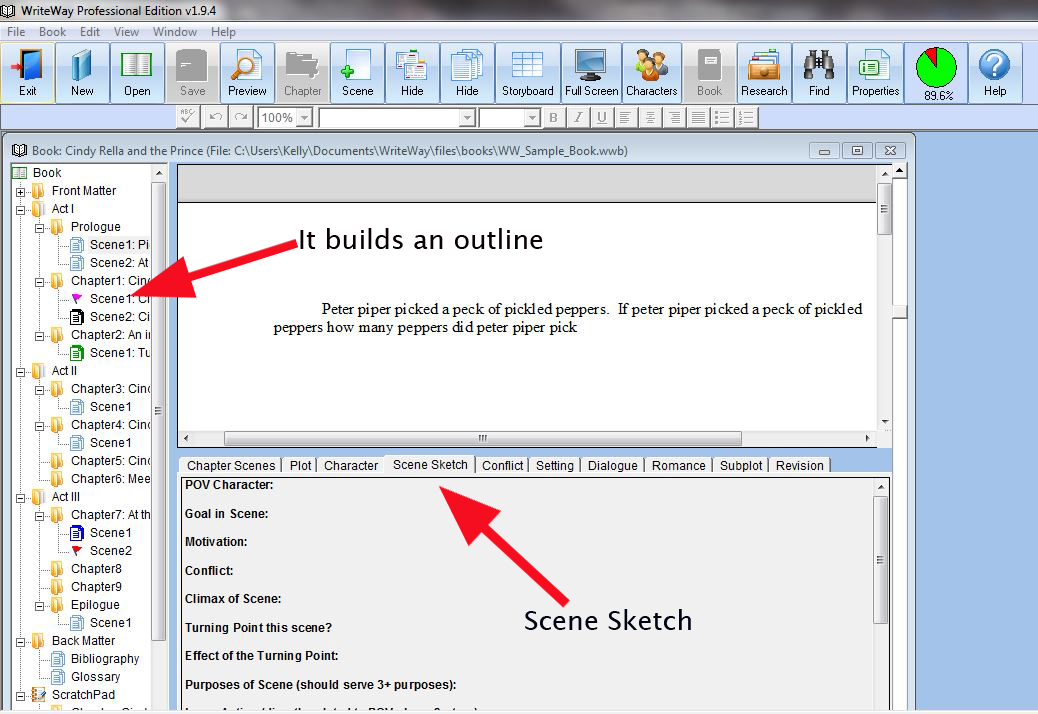
Thank-you for this description of WriteWay Pro. I found your blog through Guppies. Your WriteWay sounds less intimidating than Scrivener. Comparing the 2 would be a good discussion on
Guppies.